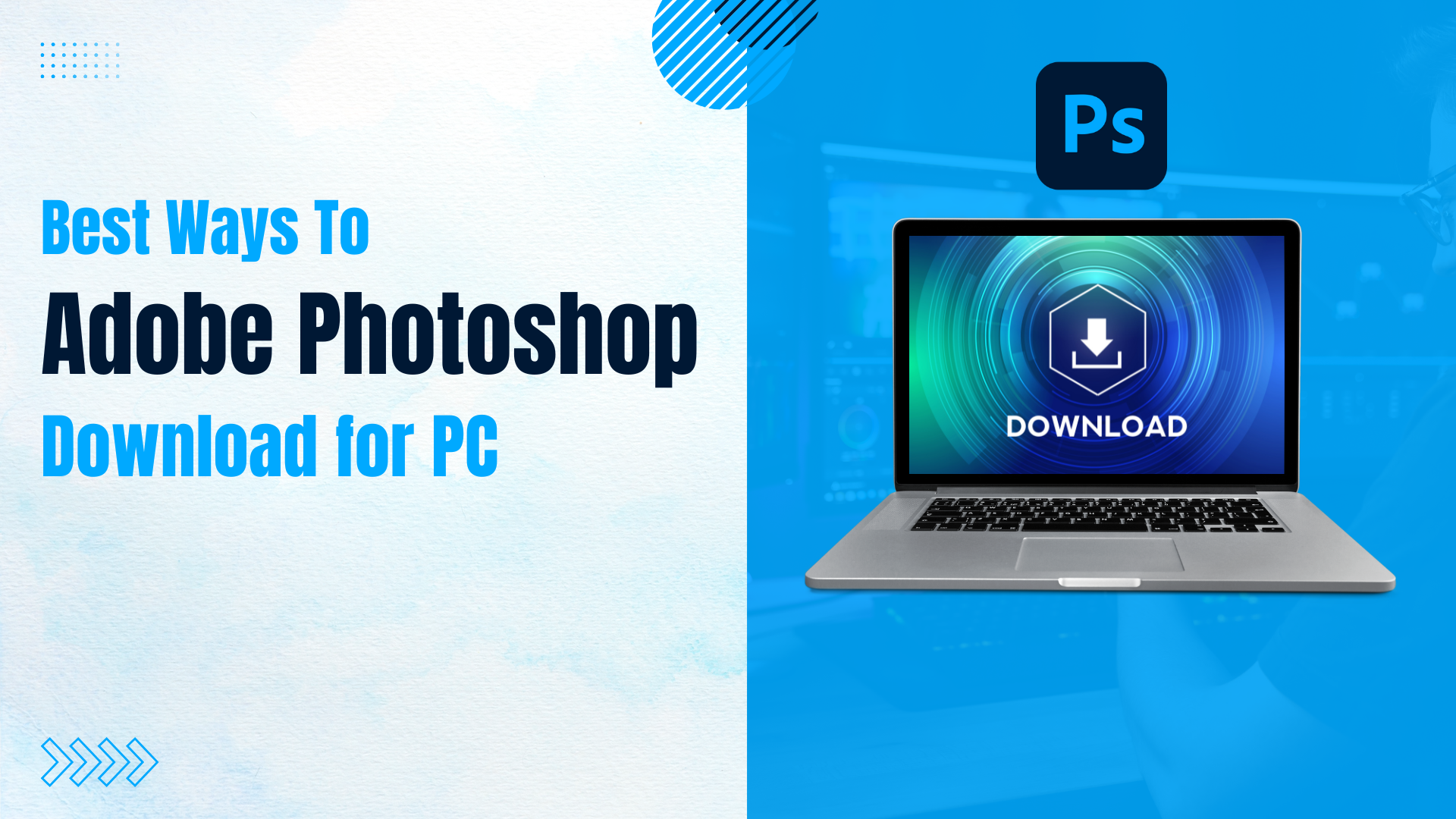
Adobe Photoshop continues to be a fundamental tool for both professionals and hobbyists in the dynamic realm of digital photography. Global Photo Edit, known for being a top-tier photo enhancement and cost-effective Photo Restoration Company as many search for budget-friendly options to utilize this potent software, acknowledges the significance of having the appropriate tools readily available.
Why Choose Adobe Photoshop?
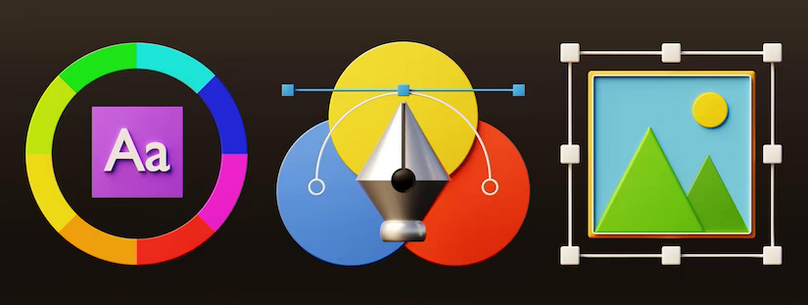
Adobe Photoshop extends beyond mere photo editing software; it serves as a platform for creative expression and a vital instrument for improving and restoring images. Photoshop stands at the forefront of the industry, making it a preferred option for both professionals and Global Photo Edit users.
How to Download the Free Version of Adobe Photoshop in 2024
- Visit Adobe’s Official Website: Begin by exploring the official Adobe website, where you will discover a range of Photoshop versions available, including options for free trials.
- Choose the Right Version: Begin by exploring Adobe’s official website. There, you can discover different versions of Photoshop, including options for free trials.
- Create an Adobe Account: You will need an Adobe account to download Photoshop. Sign up with your email address to proceed.
- Download and Install: Proceed with the displayed steps to download and set up Photoshop on your computer. Make sure your system complies with the software prerequisites.
- Explore Adobe Creative Cloud: Adobe Creative Cloud offers additional resources and tools, enhancing your Photoshop experience.
Maximizing Your Photoshop Experience

Global Photo Edit recommends exploring Photoshop’s vast array of tools and features as the best photo enhancer company. Experiment with layers, filters and adjustment tools to enhance your photos. Remember, practice makes perfect!
Tips for Beginners
- Start with Basic Tutorials: Utilize Adobe’s free tutorials to grasp the basics of photo editing.
- Experiment with Tools: Don’t be afraid to experiment with different tools and features.
- Use Keyboard Shortcuts: Efficiency in your tasks can greatly improve with the use of keyboard shortcuts.
Global Photo Edit’s Role as a Leading Photo Enhancer
Global Photo Edit excels at elevating the quality of your photographs. We are highly skilled in photo restoration and enhancement, leveraging our extensive experience with Adobe Photoshop. This allows us to offer top-notch photo restoration services at an affordable price, ensuring quality is never sacrificed.
Reasons to Select Global Photo Edit for Your Photo Editing Needs
- Expertise in Adobe Photoshop: Our team is proficient in using Photoshop to its fullest potential.
- Affordable Services: We offer top-notch photo enhancement and restoration services at competitive prices.
- Quality Assurance: We guarantee that each project adheres to our stringent quality standards.
Advanced Techniques and Tips

As you grow more comfortable with Adobe Photoshop, explore advanced techniques like layer masking, color grading and retouching. These skills can elevate your photo editing to a professional level. Global Photo Edit is always here to provide guidance or take over complex projects, ensuring your photos look their absolute best.
Staying Updated with Photoshop
Adobe continuously updates Photoshop with new features and tools. As a user, staying updated with these changes is crucial for making the most out of the software. Keep an eye on Adobe’s updates and explore new features as they roll out.
Community and Support
Joining Photoshop forums and online communities can be immensely beneficial. Share your work, receive feedback, and gain insights from others’ experiences. Adobe’s support and community forums are great places to start.
Global Photo Edit: Beyond Photo Restoration

We provide more than just Photo Restoration Services and take pride in being a cost-effective photo restoration company. Our offerings include a variety of photo enhancement options such as color adjustment, background elimination, and image refinement, all utilizing our proficiency in Adobe Photoshop.
Why Learning Photoshop is Beneficial
- Enhances Creativity: Photoshop is a tool that unleashes your creative potential.
- Career Advancement: Mastering Photoshop can lead to new career paths in diverse areas such as graphic design, photography and digital marketing.
- Personal Growth: Learning a new skill like Photoshop can be a fulfilling personal achievement.
Global Photo Edit’s Commitment to Excellence
Our team at Global Photo Edit comprises skilled professionals who are adept in all facets of Photoshop. We handle each task with precision and care, ensuring top-quality results for our clients from intricate retouching to large-scale photo restoration projects.Our team at Global Photo Edit comprises skilled professionals who are adept in all facets of Photoshop. We handle each task with precision and care, ensuring top-quality results for our clients from intricate retouching to large-scale photo restoration projects.
Engaging with the Global Photo Edit Community
We encourage our readers and clients to engage with us through social media, webinars and workshops. You can stay updated with the latest in photo editing and gain insights from industry professionals.
Conclusion
Adobe Photoshop stands out as a dynamic and robust photo editing software that meets diverse image editing requirements. It’s an ideal choice for businesses aiming to boost their brand’s visual impact or individuals keen on refining their personal photo libraries. Photoshop provides an array of tools and functionalities for these purposes. Global Photo Edit shines as a paragon of quality. harness the capabilities of Photoshop and let Global Photo Edit guide you toward achieving impeccable photographic outcomes in 2024.
Yes, Adobe offers a free version of Photoshop, known as the Adobe Photoshop Express Editor, which you can download for your PC. This version provides essential photo editing tools and is a great option for beginners and those needing basic photo editing capabilities.
To download the free version of Adobe Photoshop, visit the official Adobe website. Look for Photoshop Express or the Photoshop free trial and follow the instructions to download and install the software on your PC.
Your PC should meet Adobe’s recommended system requirements for the best performance, which typically include a modern processor, sufficient RAM (8 GB or more recommended) and adequate hard disk space. For detailed specifications, visit Adobe’s official website.
The free version of Adobe Photoshop, like Photoshop Express, has limited features compared to the full paid version. It includes basic photo editing tools but lacks the advanced features and tools available in the full version of Adobe Photoshop.
The Adobe Photoshop Express Editor is free to use indefinitely. However, the free trial of the full version of Adobe Photoshop typically lasts for a limited period, usually 7 days, after which you would need to purchase a subscription to continue using it.

Related Posts
- - Advanced High-End Portrait Retouching: A Photoshop Guide
- - Wedding Photography Tips and Tricks for Beginners
- - Top 10 Photo Editing Companies- Updated List for 2025
- - Portrait Photography: Tips, Techniques, and Settings to Get You Started
- - How to Do Lifestyle Photography? Follow Expert Tips and Tricks
- - How to Photograph Luxury Products? Tips for Beginners
