
Global Photo Edit a leading Photo Editing Company understands your passion for perfect images. Android apps have revolutionized photo editing, making it accessible to everyone. The right app is just a tap away whether you are looking for an Affordable Image Background Removal Service or sophisticated filters. Let’s dive into the best Android apps for photo editing and how they can transform your images.
1. Snapseed – The Professional’s Choice:

- Overview: Snapseed is a Google photo editing masterpiece that offers a range of professional-grade tools.
- Features: Precision editing selective adjust tool a vast array of filters.
- Global Photo Edit’s Take: Ideal for detailed editing; compliments your professional photo editing services.
2. Adobe Lightroom – For the Aspiring Photographer:
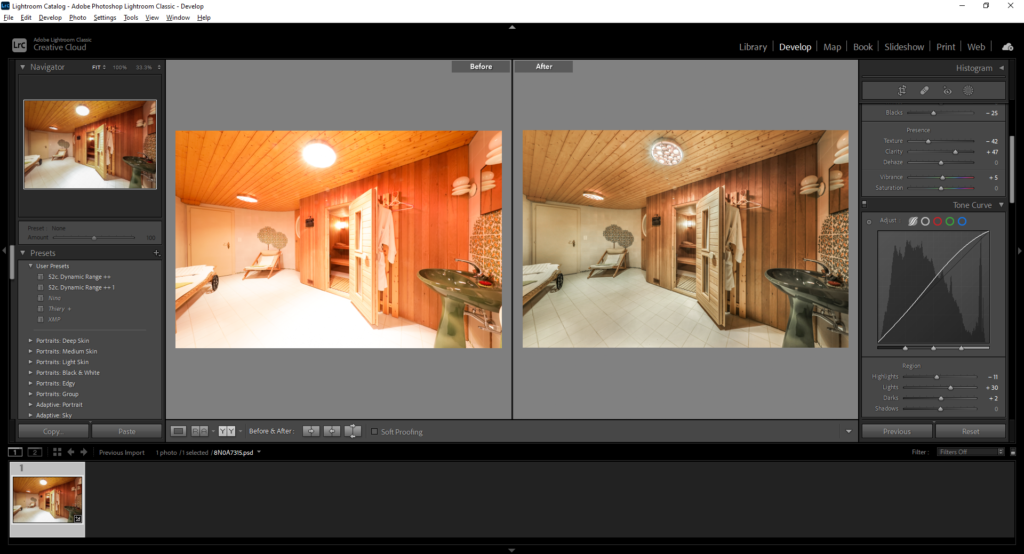
- Overview: Adobe Lightroom brings powerful editing tools to your smartphone.
- Features: RAW editing, preset options, easy-to-use sliders.
- Global Photo Edit Insight: Great for batch editing and seamless integration with desktop versions.
3. PicsArt – Creative Playground:
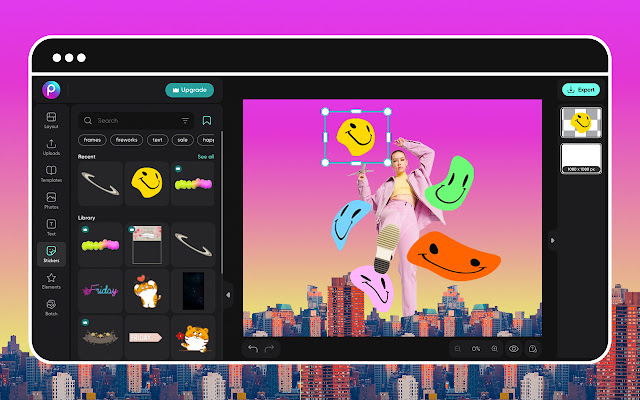
- Overview: PicsArt is where creativity meets community.
- Features: Sticker maker, collage templates, trendy effects.
- Global Photo Edit’s Perspective: Perfect for playful, creative edits on-the-go.
4. Canva – Design Made Simple:
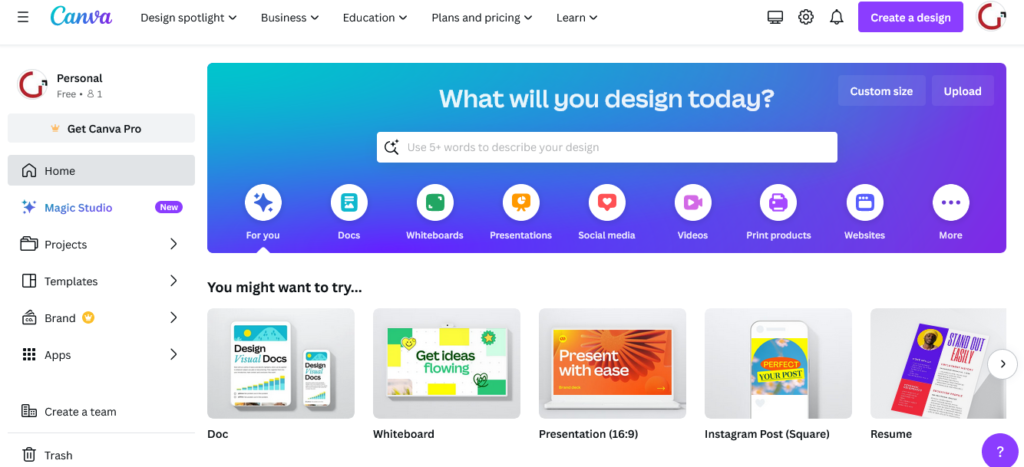
- Overview: Canva is not just for graphic design. Its photo editing capabilities are impressive.
- Features: Customizable templates, text addition and easy export options.
- Global Photo Edit’s Advice: Excellent for social media enthusiasts and bloggers.
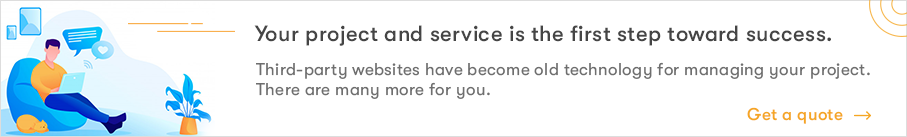
5. Background Eraser – Simplified Background Removal:
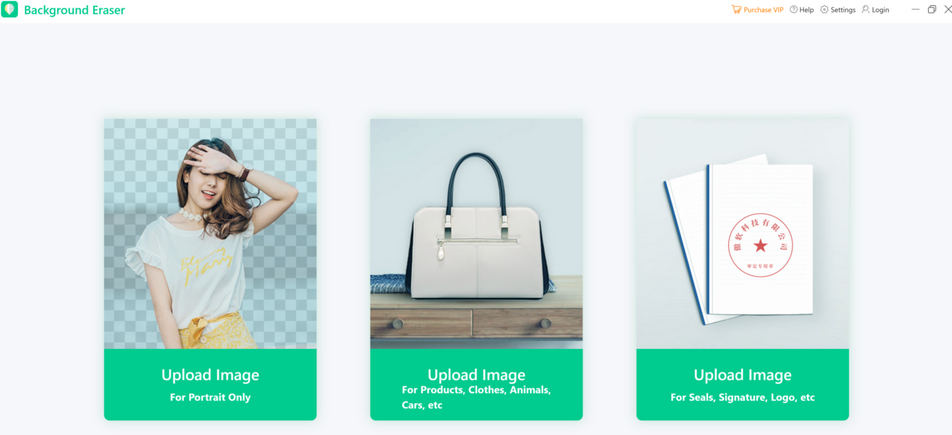
- Overview: This app is a game-changer for those seeking an Affordable Image Background Removal Service.
- Features: Easy background erasure, smooth edges.
- Global Photo Edit’s Recommendation: Ideal for quick edits and a great supplementary tool for our services.
6. Photodirector – A Blend of Simplicity and Power:

- Overview: Photo Director is a dynamic editing tool that balances simplicity with advanced features.
- Features: AI-powered effects, layer editing and live photo effects.
- Global Photo Edit’s Insight: This app is perfect for users interested in trying out artistic filters and who appreciate a user-friendly interface for rapid editing.
7. Pixlr – Unleash Your Creativity:
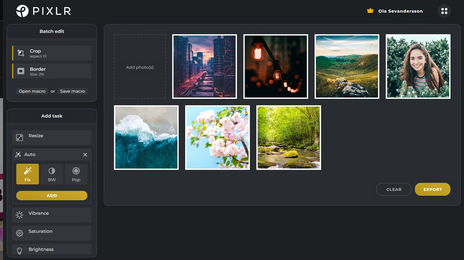
- Overview: Pixlr is known for its user-friendly interface and creative flexibility.
- Features: Overlays, osmotic adjustment and a variety of filters.
- Global Photo Edit’s Perspective: Pixlr is ideal for those who want to quickly add a creative touch to their photos without needing extensive editing knowledge.
8. TouchRetouch – The Magic of Flawless Photos:
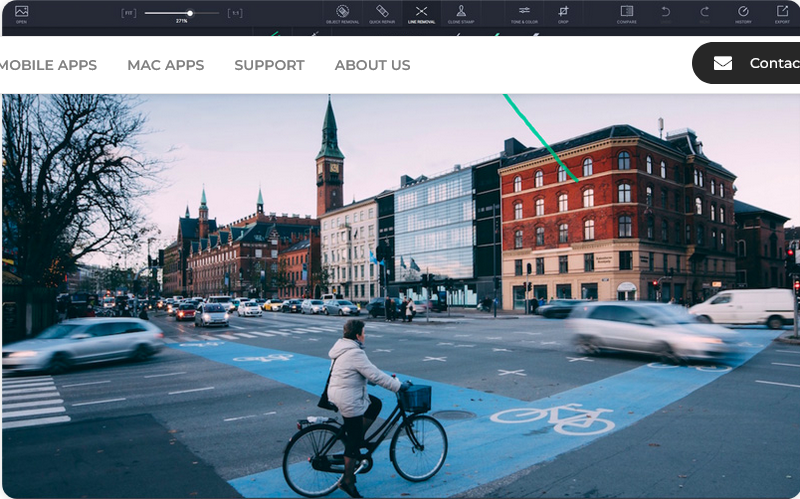
- Overview: TouchRetouch is focused on removing unwanted elements from your photos effortlessly.
- Features: Object removal, quick repair features, and clone tool.
- Global Photo Edit’s Recommendation: Perfect for cleaning up street photography or enhancing portrait shots. It’s a handy tool for both amateurs and professionals.
9. Fotor – The One-Stop Photo Editing Solution:
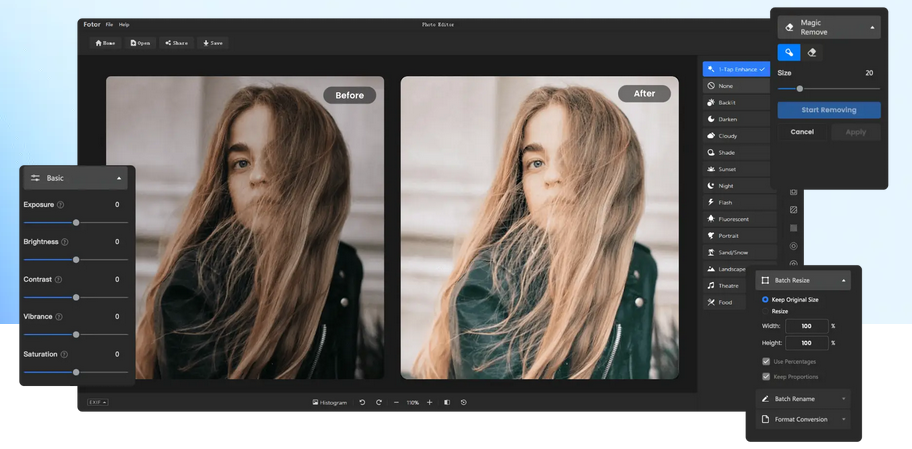
- Overview: Fotor is a versatile app that caters to a wide range of editing needs.
- Features: Scene modes, batch processing and advanced editing tools.
- Global Photo Edit’s Advice: Fotor is suitable for users who require a comprehensive tool that covers basic to advanced editing needs.
10. VSCO – For the Artistic Soul:
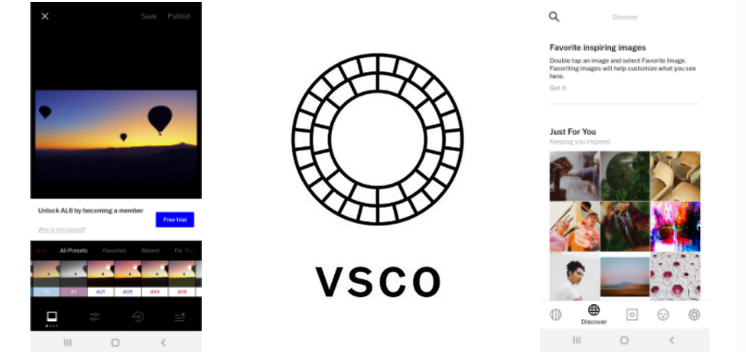
- Overview: VSCO is more than an app; it’s a community for creative expression.
- Features: Advanced presets, video editing and a platform to share your creations.
- Global Photo Edit’s Take: VSCO is an excellent platform, fostering a community of like-minded enthusiasts for those who have a passion for editing and sharing their creations.
Enhancing Your Editing Game with Global Photo Edit:
It’s crucial to understand the role of a professional Photo Editing Company like Global Photo Edit in your creative journey beyond exploring the best Android apps for photo editing. There are times when you need that extra touch of professionalism or a specific service like an Affordable Image Background Removal Service while these apps offer remarkable capabilities.
Why Choose Professional Editing Services?
- Expertise: Our team at Global Photo Edit brings a level of expertise that apps can’t match. We understand the nuances of photo editing and can deliver results tailored to your specific needs.
- Time-Saving: Complex editing tasks can be time-consuming while apps are great for on-the-go edits. Outsourcing these tasks to professionals can save you valuable time.
- Customization: We offer a level of customization that goes beyond the presets and filters of mobile apps. We cater to your unique preferences from detailed retouching to specific style requirements.
Global Photo Edit’s Exclusive Services:
We offer a wide array of services apart from our popular Affordable Image Background Removal Service:
- High-End Photo Retouching: Perfect for fashion, beauty and portrait photography.
- Real Estate Photo Editing: Enhancing architectural and interior photos to attract potential buyers.
- Product Photo Editing: Ideal for e-commerce businesses looking to showcase their products in the best light.
- Event Photography Editing: We ensure your memories look stunning from weddings to corporate events.
Conclusion:
The world of Android photo editing apps is expansive and constantly evolving. Global Photo Edit stays at the forefront of these technologies as a leading Photo Editing Company offering expert advice and professional services to complement these apps. These apps can elevate your photographic game whether you are a professional photographer or an amateur.
Global Photo Edit recommends a variety of Android apps for photo editing, including Adobe Lightroom, Snapseed and VSCO. Each app offers unique features and tools to enhance your photos.
Yes, The apps we suggest strike a perfect balance: they are intuitive enough for beginners, yet they also boast advanced capabilities that appeal to more seasoned users.
Yes,Many of the apps we suggest, including Adobe Lightroom offer RAW image editing capabilities, enabling enhanced detail and superior quality adjustments
Think about the kind of edits you wish to perform, the user interface that suits you best and the particular features you require, like a variety of filter choices or sophisticated editing capabilities.
Yes, we offer personalized recommendations based on your specific editing needs and preferences. Contact us for a tailored list of app suggestions.

Related Posts
- - Advanced High-End Portrait Retouching: A Photoshop Guide
- - Wedding Photography Tips and Tricks for Beginners
- - Top 10 Photo Editing Companies- Updated List for 2025
- - Portrait Photography: Tips, Techniques, and Settings to Get You Started
- - How to Do Lifestyle Photography? Follow Expert Tips and Tricks
- - How to Photograph Luxury Products? Tips for Beginners
