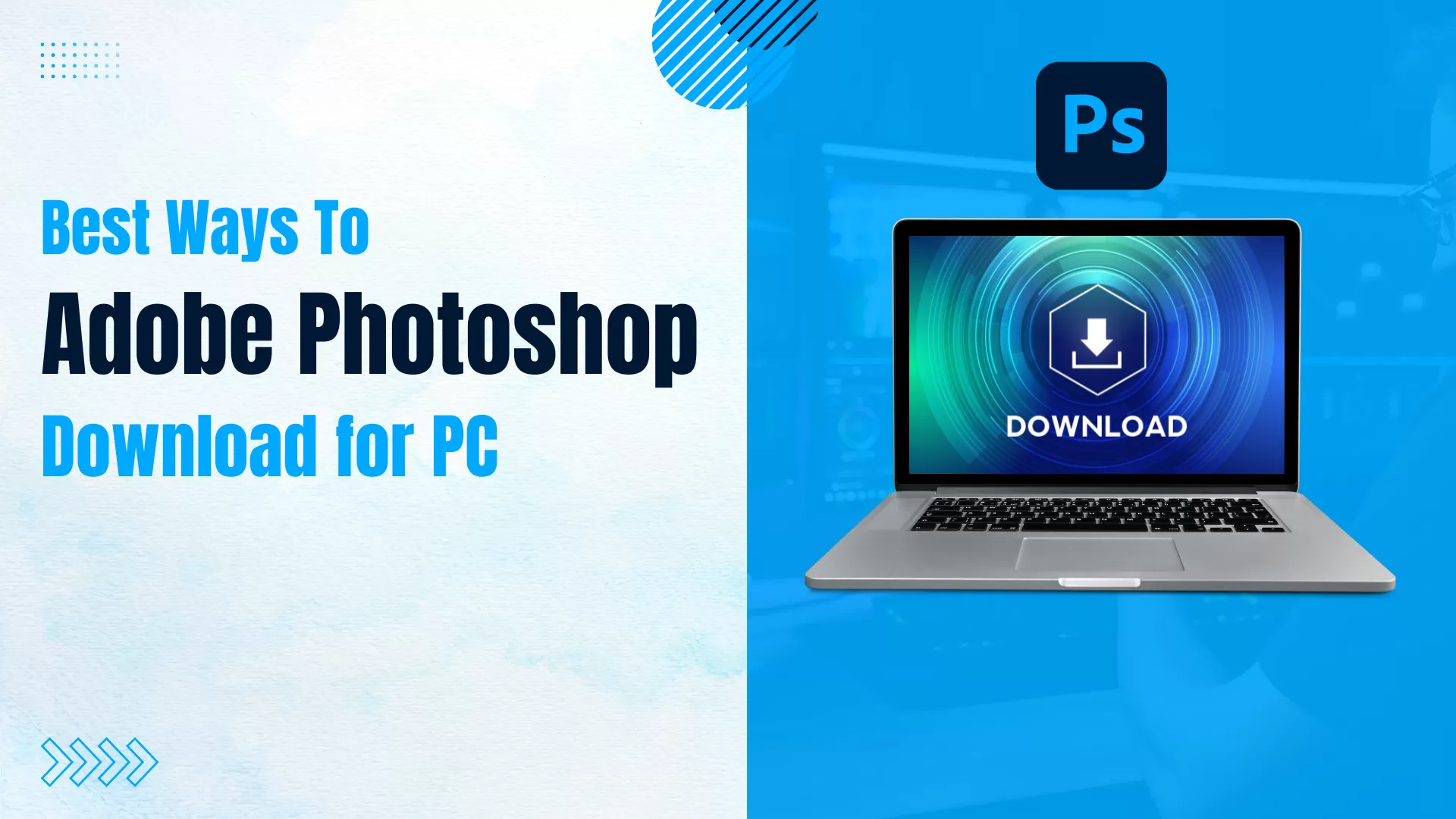5 Most Important Applications Adobe Photoshop cs6
Adobe Photoshop CS6 stands as a cornerstone tool for professionals and enthusiasts alike in the dynamic world of digital imagery. Global Photo Edit harnesses the power of this software to bring out the best in your photos. Photoshop CS6 is our tool of choice whether it’s through our Neck Joint Photo Editing Services or the Best Photo Shadow Making Service. We will explore the top five applications of this versatile software.
1. Advanced Photo Editing:
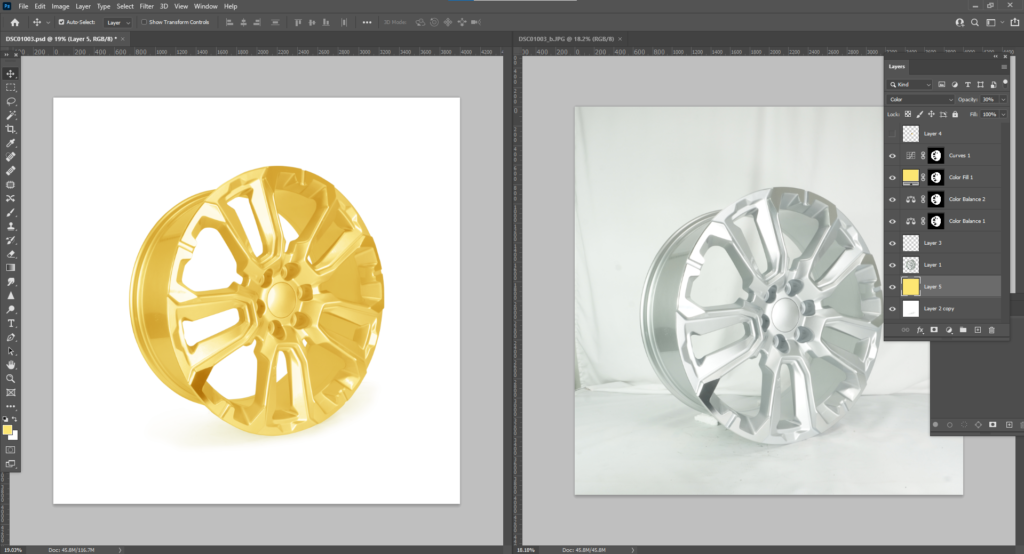
Photoshop CS6 is widely recognized for its superior photo editing features. It provides an extensive range of tools for retouching, color adjustment and enhancements, positioning it as a top choice among professionals. The Global Photo Edit team utilizes these functionalities to produce refined, high-quality images tailored to our client’s varied requirements. This encompasses specialized skills in Neck Joint Photo Editing Services, a crucial aspect in the fashion and e-commerce sectors for producing realistic and appealing garment images.
2. Creative Compositing:

Compositing refers to the skillful blending of multiple photographic components to form a unified and seamless image. Adobe Photoshop CS6 stands out in this domain, thanks to its advanced layers and masking capabilities. These features are utilized to produce remarkable visuals that transcend ordinary photographs, turning them into true art pieces. This technique is especially valuable in the fields of advertising and marketing, where powerful and captivating images can have a profound effect.
3. Graphic Design:

Adobe Photoshop CS6 is not just for photographers. Its extensive features make it an excellent tool for graphic designers as well. Photoshop’s versatility is unmatched from creating web graphics to designing posters. Global Photo Edit utilizes these capabilities to offer comprehensive design solutions that complement our photo editing services.
4. Efficient Workflow Enhancements:
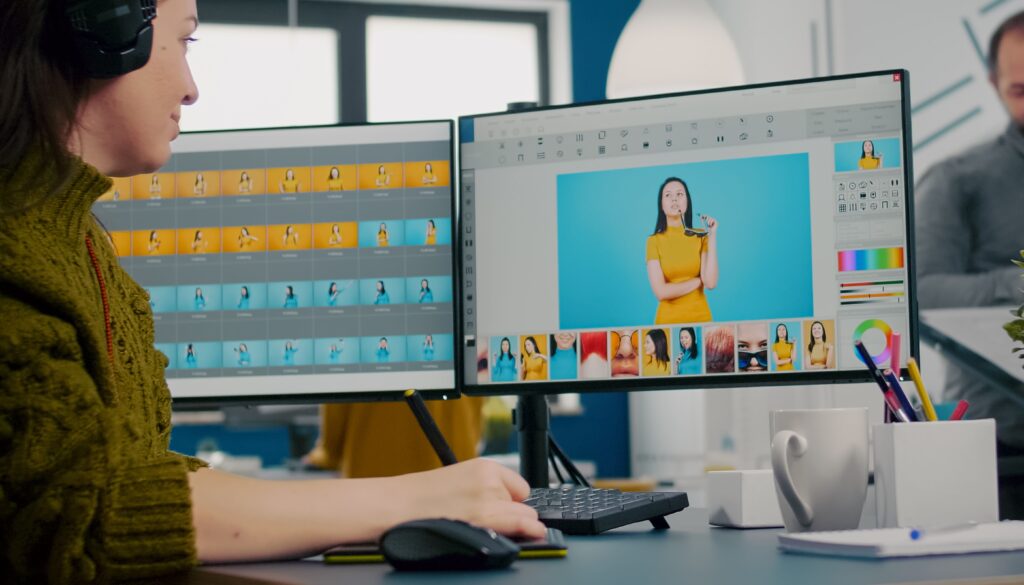
Photoshop CS6 brings a host of workflow improvements that streamline the photo editing experience. Users can save significant time and boost productivity with features like auto-recovery, a revamped user interface and enhanced file management. These advancements are crucial for our team at Global Photo Edit. They enable us to provide top-tier services, like the premier photo shadow-making service, swiftly and efficiently. This ensures we meet tight deadlines while maintaining high-quality standards.
5. 3D Design Capabilities:

One of the less talked about but highly impactful features of Photoshop CS6 is its 3D design capabilities. This feature opens up new avenues for creative expression and product visualization. Global Photo Edit uses this feature to provide unique perspectives and lifelike representations, enhancing the visual appeal of the products we work on.
Tips for Maximizing the Use of Photoshop CS6:
- Explore the Tutorials: Photoshop CS6 comes with a plethora of tutorials. Utilizing these resources can help you understand its full potential.
- Customize Your Workspace: Tailoring the workspace to your needs can significantly improve efficiency, especially when working on complex projects like neck joint editing or shadow-making.
- Use Keyboard Shortcuts: Keyboard shortcuts save time. Familiarize yourself with them to speed up your editing process.
- Experiment with Layers and Masks: These are powerful tools in Photoshop CS6. They offer incredible control over the editing process, essential for high-quality outcomes.
- Stay Updated: Adobe frequently releases updates and patches. You can access the newest features and enhancements by regularly updating your software.
Adobe Photoshop CS6 remains a pivotal tool in the world of photo editing and graphic design. Its comprehensive features cater to a wide array of creative needs. Global Photo Edit is proud to harness this power to provide top-tier neck joint photo editing and shadow-making services. Our commitment to excellence and customer satisfaction drives us to continually explore the vast possibilities of Photoshop CS6, delivering exceptional results every time.
Conclusion:
Adobe Photoshop CS6 is an incredibly powerful tool that caters to a wide range of applications. Global Photo Edit leverages its full potential to offer unmatched neck joint photo editing services and the Best Photo Shadow-Making Service. Our team is equipped to bring your vision to life whether you are a business looking to enhance your product images or an individual wanting to improve your photographs. Connect with us to experience the magic of professional photo editing!