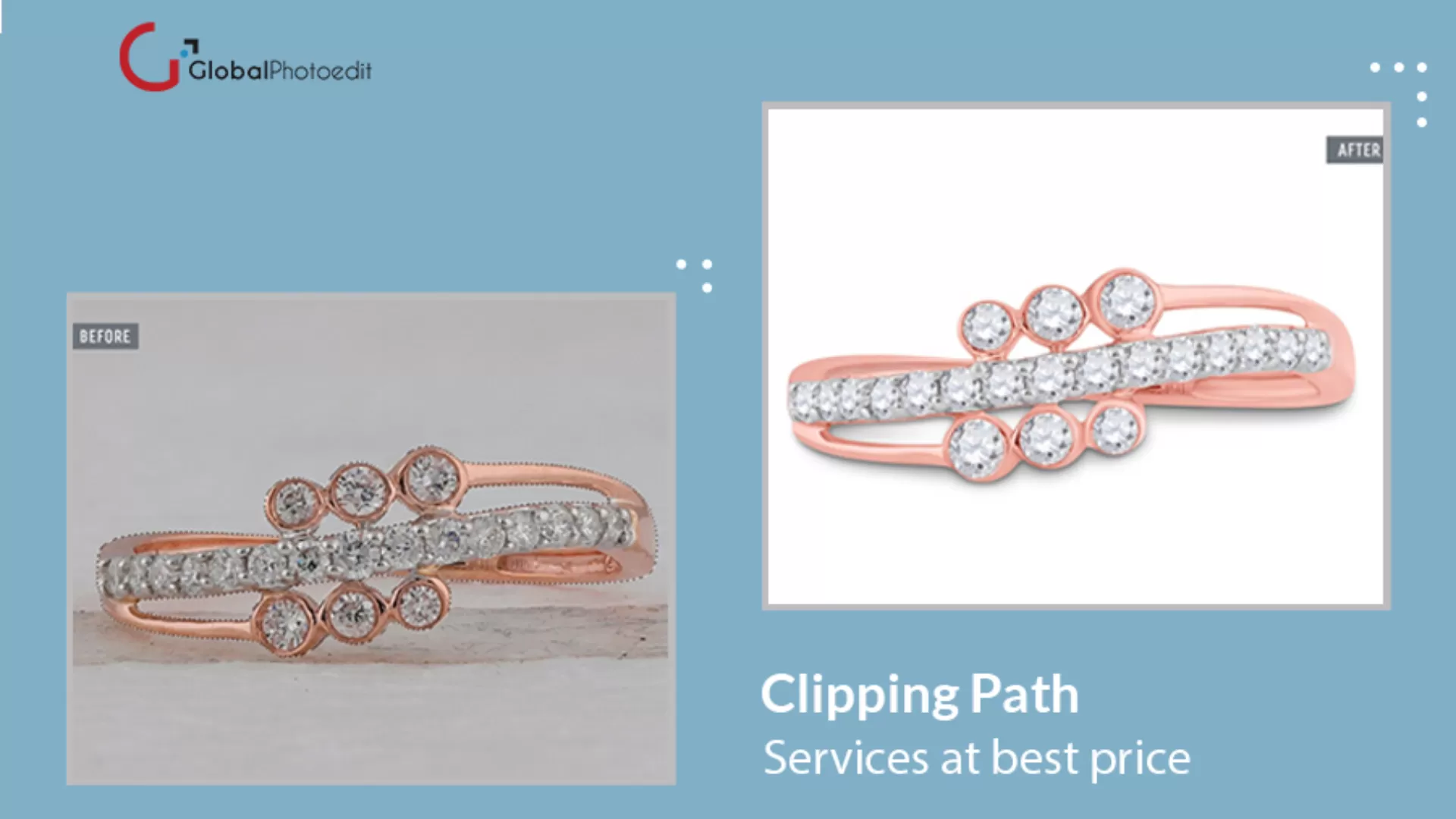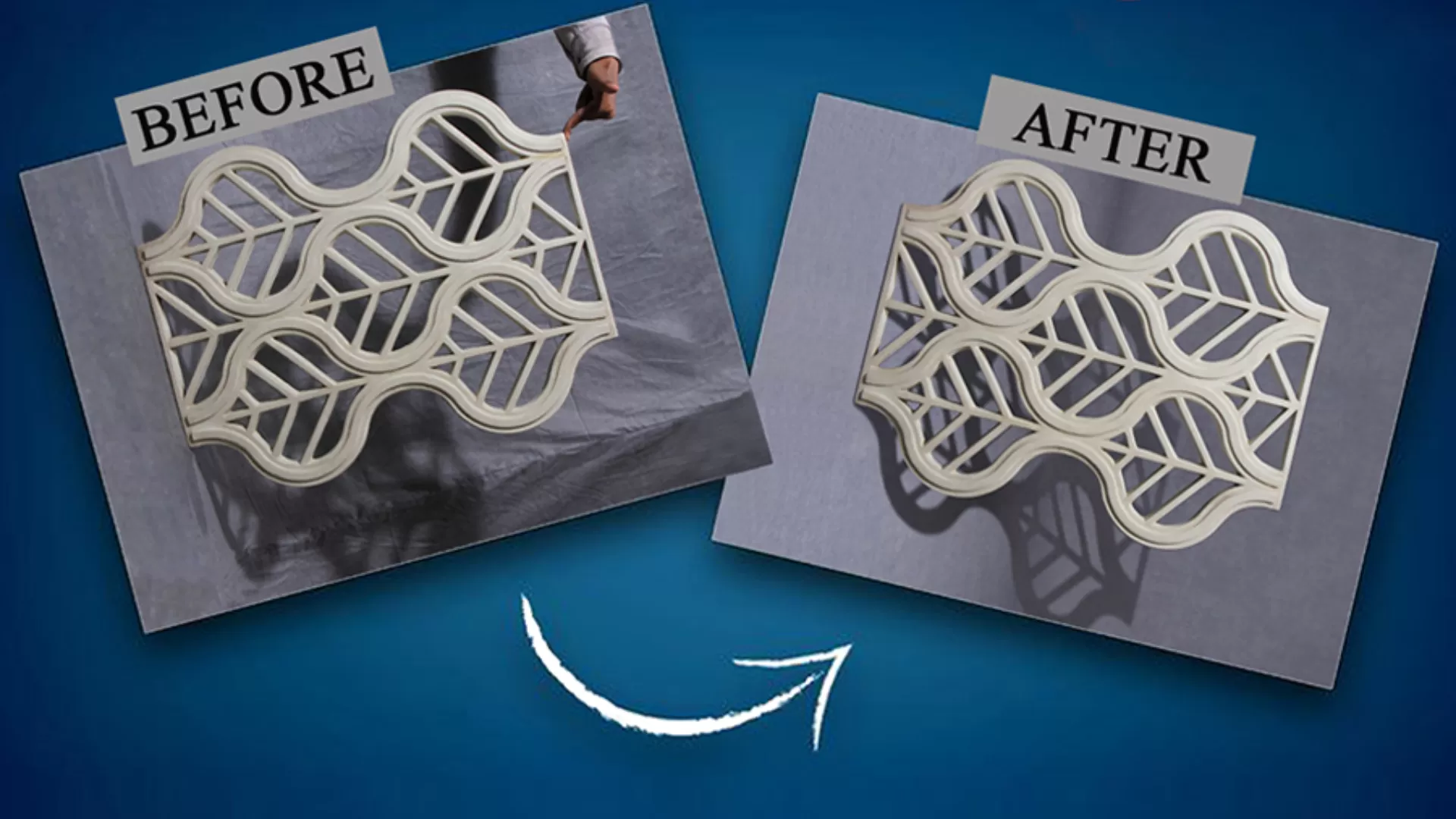How to get the white background in a image?
A white background is not just a trend in the world of photography and online imagery it’s a necessity for clarity, focus and aesthetic appeal. Whether you are a professional photographer, an e-commerce business owner or just someone keen on improving your photo-editing skills, understanding how to achieve that perfect white background is crucial. Global Photo Edit specialize in providing top-notch Background Photo Compositing Retouching Services and High-Quality Photo Masking Services in the USA. This comprehensive guide will take you through the steps and tips to achieve a flawless white background in your pictures.
Why Choose a White Background?

- Focus on the Subject: Before diving into the how-to, let’s understand why a white background is often the go-to choice for photographers and businesses:
- Consistency for E-commerce: For online stores, a consistent white background in product images enhances the professional look and feel of a website.
- Ideal for Portfolios: Photographers and artists use white backgrounds to create a uniform look in their portfolios.
- Versatility: White is a versatile backdrop for various photo themes and complements most subjects.
Understanding the Basics: Photo Compositing and Masking
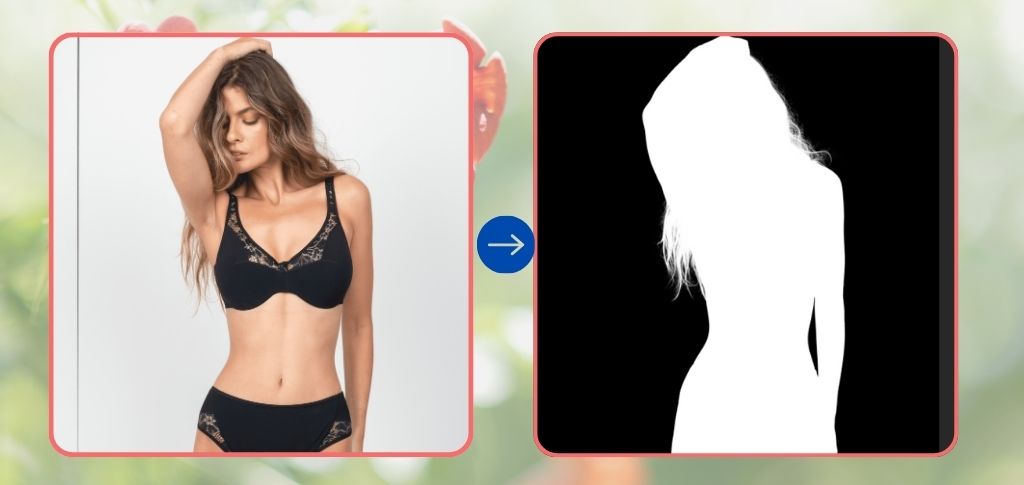
To achieve a pristine white background in photography, two primary methods are employed: photo compositing and masking. Photo compositing is the art of merging various images or elements to form a single, cohesive image. This is particularly vital when the goal is to replace an undesirable background with a white one. Alternatively, photo masking is a technique that allows for the concealment or display of different parts of an image. It is especially advantageous for handling intricate edges and detailed features, ensuring the final product is clean and professionally executed.
Our Background Photo Compositing Retouching Services and High-Quality Photo Masking Services in USA are tailored to meet the highest standards of quality and precision.
Step-by-Step Guide to Getting a White Background

1. Setting Up Your Shoot
Achieving a white background starts at the shooting stage. Here’s how to set up:
- Use a White Backdrop: Employ a plain white backdrop. This could be a white wall, a roll of white paper or a professional backdrop.
- Lighting is Key: Ensure your subject is well-lit and there are no shadows cast on the backdrop. Use additional lights if necessary.
- Camera Settings: Adjust your camera settings to avoid overexposure and underexposure of the image.
2. Post-Processing: The Magic Touch

Once you have your image, it’s time for post-processing:
- Software Selection: Choose a reliable photo editing software. Adobe Photoshop is a popular choice for its comprehensive tools and features.
- Basic Adjustments: Start with basic adjustments like brightness, contrast and levels to make the background as white as possible without losing detail on the subject.
3. Advanced Editing: Photo Compositing and Masking
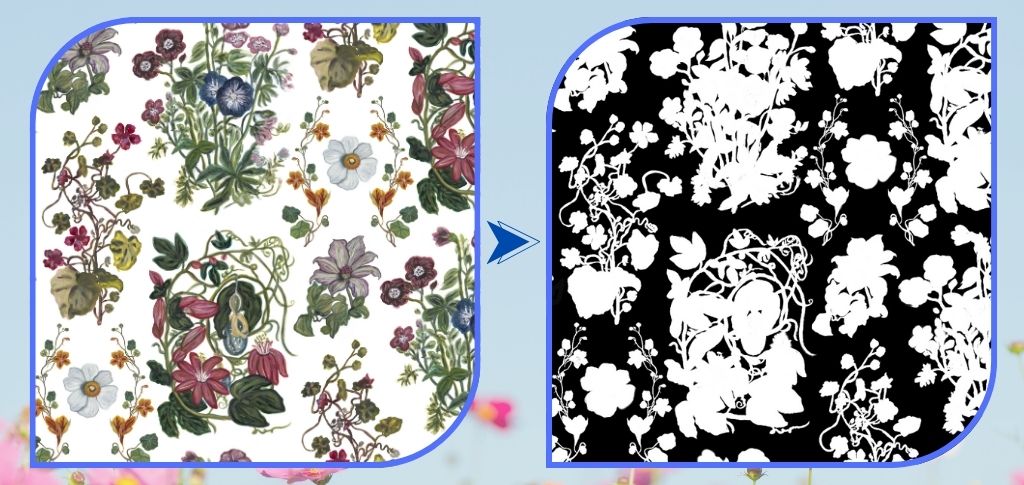
It’s time to delve into more advanced techniques after the basic adjustments:
- Photo Compositing: If your background isn’t uniformly white or if you want to change the background, use photo compositing. This involves selecting your subject and placing it on a white background. Tools like the lasso tool, pen tool or magic wand can be used for selection.
- Photo Masking: Photo masking becomes essential for subjects with intricate details like hair or fur. This technique allows you to fine-tune the edges, ensuring a natural transition between the subject and the white background. Masking can be particularly challenging, which is where professional services like Global Photo Edit’s High-Quality Photo Masking Service in USA come into play.
4. Fine-Tuning and Retouching

The final step involves fine-tuning and retouching:
- Refine Edges: Use the ‘Refine Edge’ tool in Photoshop or a similar feature in other software to smooth out the edges and make the subject blend seamlessly with the background.
- Color Correction: Adjust the color balance is needed to ensure the subject looks natural against the white background.
- Retouching: Remove any blemishes or imperfections from both the subject and the background for a pristine finish.
Why Opt for Professional Background Photo Compositing Retouching Services?

Professional services offer several advantages while DIY methods are great for learning and small-scale projects:
- Expertise and Precision: Experts are equipped with the necessary skills and instruments to manage intricate tasks, guaranteeing outcomes of superior quality.
- Time-Saving: You will experience a substantial time saving by choosing to outsource this task, particularly when dealing with extensive collections of photographs.
- Consistency: Maintaining consistency across all images is crucial for businesses. Professional services guarantee uniform quality and style.
- Customization: Professional services like Global Photo Edit can tailor the outcome to your specific needs, whether it’s for an e-commerce platform, a professional portfolio or marketing materials.
Conclusion:
Achieving the perfect white background in your pictures can transform the impact of your images. Whether you’re a budding photographer or a business owner, mastering this skill can elevate the quality of your work. Remember, while technology and techniques are crucial, sometimes the expertise of professional services like Global Photo Edit’s Background Photo Compositing Retouching Services and High-Quality Photo Masking Service in the USA can be the difference between a good image and a great one.