Best 6 AI Tools for Professional Photo Editing in 2024
As the world continues to grow digitally, there is not any day that goes without clicking a photo and its editing. Whether for personal photo or product photo, you require photo editing software that makes the pictures more thrilling and captivating.
Now, you could easily do a plethora of photo editing with the help of various AI tools without using photo editing tools. In 2024, AI is at its verge, enabling everyone to edit numerous photos quickly and efficiently. With their help, anyone can also increase image resolution online.
With the increasing AI powered tools, you could do the task in minutes, that offers more professional and polished appeal. Whether you are in search of softwares that improves image’s quality or provide advanced editing features, AI tools stand at the forefront. However, not all AI tools offer best results in photo editing. So, here comes 6 best AI tools for professional photo editing in 2024, resembling their features and usage.
Adobe Photoshop
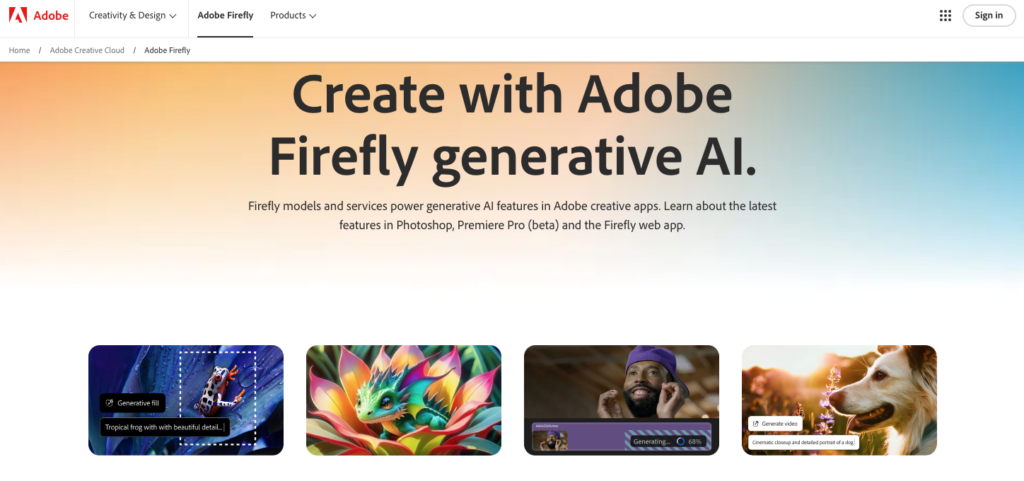
For years, Adobe Photoshop has been known for photo editing, and in 2024, its combination with advanced AI features makes it a best option. Its advanced features offer the power to simplify complex tasks, making it super easy to add attractive effects to photos with only a few clicks. Its key features includes:-
- Its advanced filters automatically detect skin textures and tones, and eliminate flaws while making it smooth. This feature enhances photo complexion along with maintenance of natural textures.
- Its AI features enable you to apply various artistic styles in your photos, enabling you to create visual effects.
- Advanced AI quickly adjusts lighting, facial expressions, and age, offering you with better yet creative portrait shots.
- It also allows you to add deep effects that are perfect to make the photos more attractive, even though the image is not clicked with a best-quality camera.
Overall, Adobe Photoshop’s features offer you immense creativity and control, making it the best option for photo editing. Though this tool has various useful features, still, the need for experts always arises. For that search “photo editing company”, and contact Global Photo Edit.
Luminar Neo
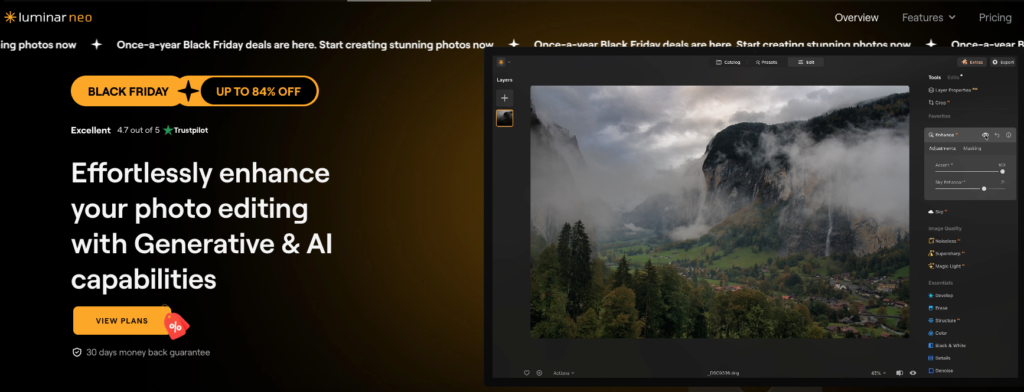
Luminar Neo serves as the second most promising AI photo editor. Well-known for its powerful tools and easy to use feature, it provides numerous features that make your photos more appealing. Moreover, it is specially designed for quick edits along with advanced controls for enhancing the photos. Its major features include:-
- The most appreciating feature of Luminar Neo is its strong ability to quickly detect skies in landscape photos and replace it with more advanced alternatives without affecting the photo.
- Its relight AI feature automatically analyzes an image’s depth while adjusting lighting as per subject’s distance from camera, enabling natural relighting of the photo.
- It is an ideal option for portrait photographers, as it stimulates professional looking backgrounds, even with images that are shot without a lens.
- With the help of AI, the app detects and removes various imperfections, including unwanted elements and dust spots, making your image more polished.
Moreover, with its user-friendly interface and wide range AI tools, this photo editing app serves as the top choice for professionals, as it streamlines the photo editing procedure along with high-quality.
Canva
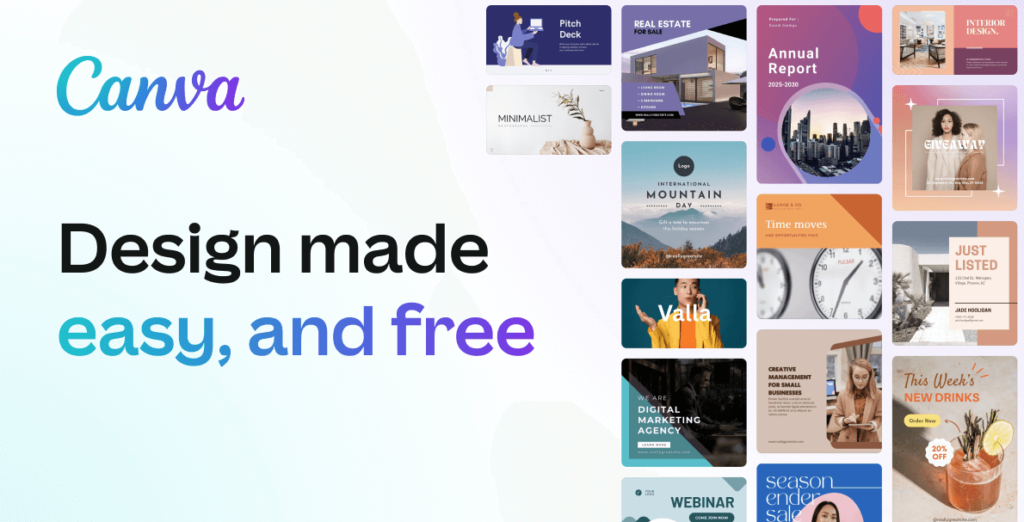
Canva gained much fame in recent years due to its easy-to-use graphic design and photo editing. While it focuses on offering non-designers a great platform for visual creation, it has evolved rapidly, and includes various AI tools that make photo editing more easy. It is also helpful when it comes to increase image resolution online. Its some features include:-
- The most famous tool is AI background eliminator, that easily removes backgrounds from your images, enabling you to create the best images.
- Canva’s magic resize makes use of AI to resize images that easily fits into varying platforms without disturbing its quality. This feature is good for content creators who require high-quality branding across various social media platforms.
- This app improves photos just by adjusting its brightness, saturation, contrast, and sharpness with only one click, thus enhancing image quality.
- Its AI features help to apply filters to photos as per the image type. Ranging from color grading to artistic effects, its tools offer best photos that adhere to your needs.
While Canva is famous for design templates, its AI features makes photo editing easy, making it the best choice for photo editors. Its drag and drop interface, along with AI makes every task easy, enabling you to complete your task amidst deadlines.
Pixlr

Pixlr becomes one of the most accessible photo editing tools that possess robust AI features. With a user-friendly interface and a myriad range of features, this tool serves as the go-to-choice for professionals and beginners. However, its features include:-
- Its AI tools enable you to quickly improve images with just a click. Whether its adjustment of contrast or brightness, AI could detect what needs to be done.
- Its AI background remover is the most demanding feature, as it removes backgrounds without any outline or trace.
- It possesses various filters and effects that make the photo more good. And, its AI feature suggests the best filters as per image’s tone.
This photo editing tool is highly useful for rapid edits that could handle various complex photo edits, making it an in-demand choice amidst photo editors.
Lensa
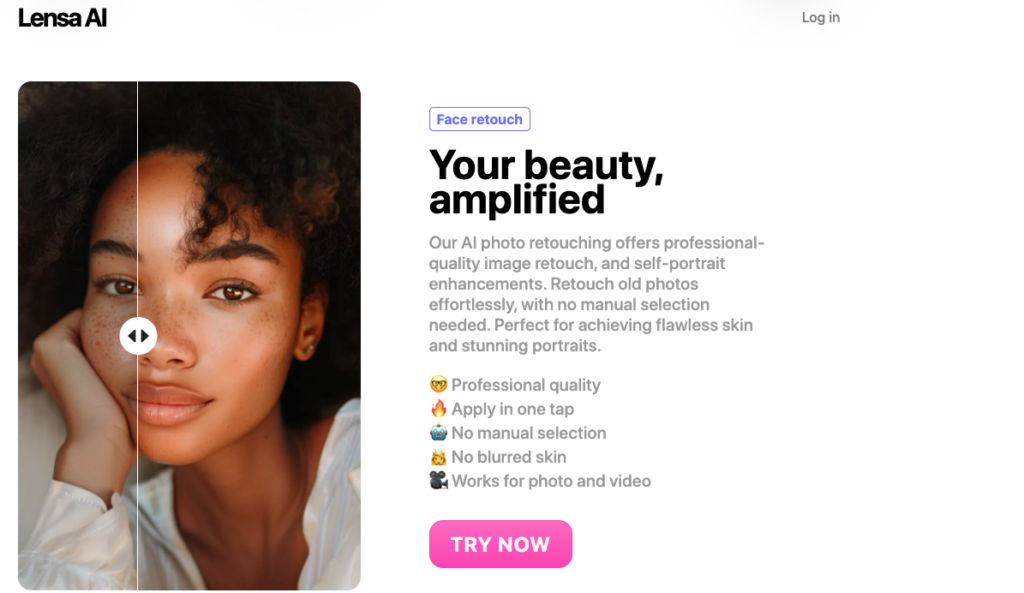
Lensa is well-known for portrait editing, along with special AI features. Ranging from professionals to social media influencers, this tool is perfect for adjusting skin tone, facial details, and aesthetics. Its some features includes:-
- Its AI skin smoothing technology detects skin texture and makes it smooth, thus preserving a natural look.
- Its Bokeh effect blurs off the background, which offers high-quality images without disturbing it.
- This tool possesses advanced makeup AI driven tools, that could detect facial features and enhance them.
Photopea
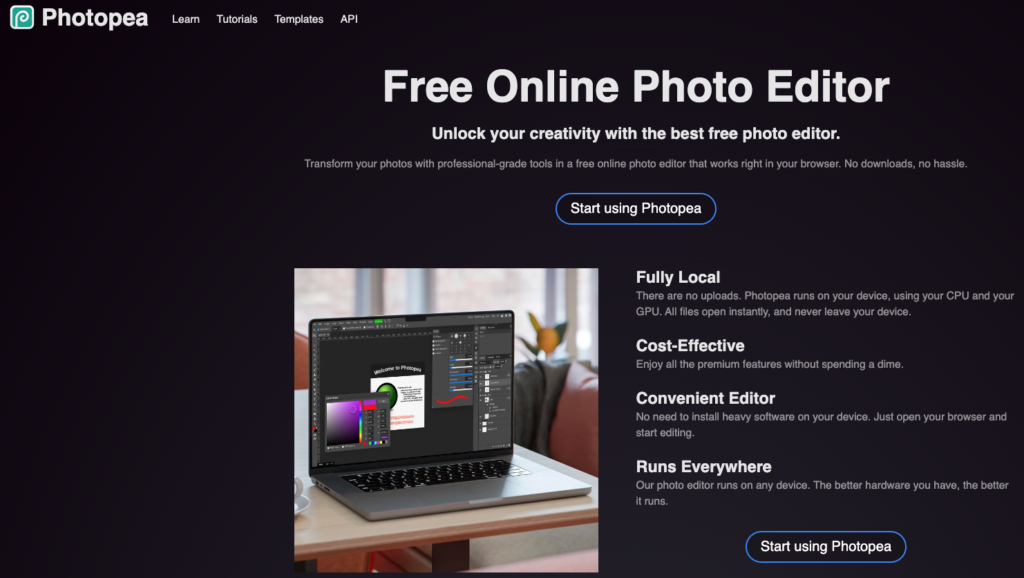
Photopea serves as the best solution that possesses numerous AI driven yet appealing features. Moreover, these features make the editing process simple and quick. It major features includes:-
- Its AI object selection feature detects and selects objects within the image, and helps to save time in cutting off unwanted elements in the photo.
- Its AI image inpainting features fills up the missing areas, and blends with surrounding pixels for an attractive look.
- This tool’s advanced layer management enables users to manage various complex layers without slowing down. And, this makes the tool a perfect option for working on various detailed projects with various elements.
Conclusion
So, these best AI photo editing tools provide professionals or beginners with powerful automation and creativity. With various features including, background removal, image retouching, and color adjustment, these tools make the task easy and quick without hampering photo quality.
As AI continues to advance, the editing procedure will improve more in future along with various creative opportunities. Global Photo Edit combines the power of AI, and humans for best images. Contact us to increase image resolution online.






.webp)

