
The photoshop has emerged as one of the most wonderful applications which allows facilitated and hence made it easier to edit images. This tool has proved to be useful for the users as not users can add desired effects to the images and also remove the unnecessary part from the image. The images have proved to be very useful to depict data. So, there are various tutorials which can make it easier to understand and comprehend the wonders.
Dive in the roller coaster and see wonders of editing.
1. Add Color effect to a photo
Apply wonderful effects to your images and make it look much more creative and interactive, a good photo is one which wins the viewer’s heart
2.Vintage is the definition of perfection
Provide your photo with a vintage look which brings the old school effect back into the photo, the childhood never dies.
3. Enhance and focus on detail
A well-focused and detailed image makes it easier for the user to understand the image easily and also to remain attracted to image.
4. Draw your photograph
Each one of us holds a desire to have a sketch of the best moments and now it is the time to make it true with the help of sketching tutorial and can also be done using portrait photo editing services.
5. Use the gradient effect
Make the image look much more effective by playing with the gradients and using the higher gradients on the object and lighter ones on the surrounding.
6. Drop favorite Color
If the automobile inspires you like no other thing on the planet, then use this effect to color your automobiles in various colors and shades.
7. The dusk craving
Dusk holds a special place in the minds of the photographers and creates an intense look, learn to add dusk look in your photograph
8. Unveil the dual side
Equip your image with even more wonderful effects which makes it look half in the dark effect while other half remains in the bright colors using photography editing services.
9. It’s the time for Toaster effect to slide in
The toaster effect makes a place in the people’s heart, add this effect to your photograph and make it look amazing.
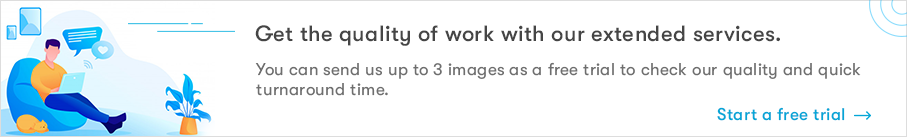
10. Fill a foggy effect
The foggy effect fills your images with a low key vibe and enhances the depth of the image, make the image look much more effective and deeper.
11. Ordinary photo to oil painting
Enrich your photograph with much more depth and make it worth uploading by adding the effect of oil pastel to it.
12. The 6th century filter
Fill your photograph with the effect from the medieval times which looks much more realistic and captivating.
13. Make your image look like a chocolate reality
It’s the opportunity to provide your image with an interesting and a chocolaty look with just tips and movements in the photoshop.
14. Fill your image with vintage newspaper look
The vintage newspaper look never fails to look cool and amaze people which will allow your image to look more wonderful and attractive.
15. Add HDR effects
Equip your image with wonderful high-definition resolution effects to make it look even more clear and effective and this will make your photo look wonderful.
16. Create Broken glass effect
The fantasy effects in the photos just became reality and this can be done easily by with just a brush of photoshop and you can add broken glass effect.
17. Depth effect
Make your image look full of creative depth and mono focus so it looks much clearer and more effective as the user will be able to perceive the image deeply.
18. Tilt shift effect
Come in view with the various angles of the image using the tilt shift effect in the photoshop and this effect will allow you to cover wider sections in the image.
These software play an important role in managing and accessing the features of the images which will make it look better and attractive. By the use of software, the user can easily make the image look much classier and more wonderful.
We specialize in a variety of portrait photo editing services, including skin smoothing, blemish removal, color correction, background enhancement and more at Global Photo Edit. We ensure your portraits look their best while maintaining a natural appearance.
Absolutely! We provide specialized retouching services for professional headshots, ensuring they are perfect for corporate profiles, LinkedIn or other professional uses.
Yes, We prioritize your privacy and the security of your photos. We have strict protocols to ensure that your images are handled confidentially and securely.
Definitely. Customer satisfaction is our top priority. If you are not completely happy with the edits, let us know and we will make the necessary revisions to meet your expectations.
Yes, we offer discounts for bulk orders. Please contact our customer service team for more details on our bulk order pricing.

Related Posts
- - Advanced High-End Portrait Retouching: A Photoshop Guide
- - Wedding Photography Tips and Tricks for Beginners
- - Top 10 Photo Editing Companies- Updated List for 2025
- - Portrait Photography: Tips, Techniques, and Settings to Get You Started
- - How to Do Lifestyle Photography? Follow Expert Tips and Tricks
- - How to Photograph Luxury Products? Tips for Beginners
